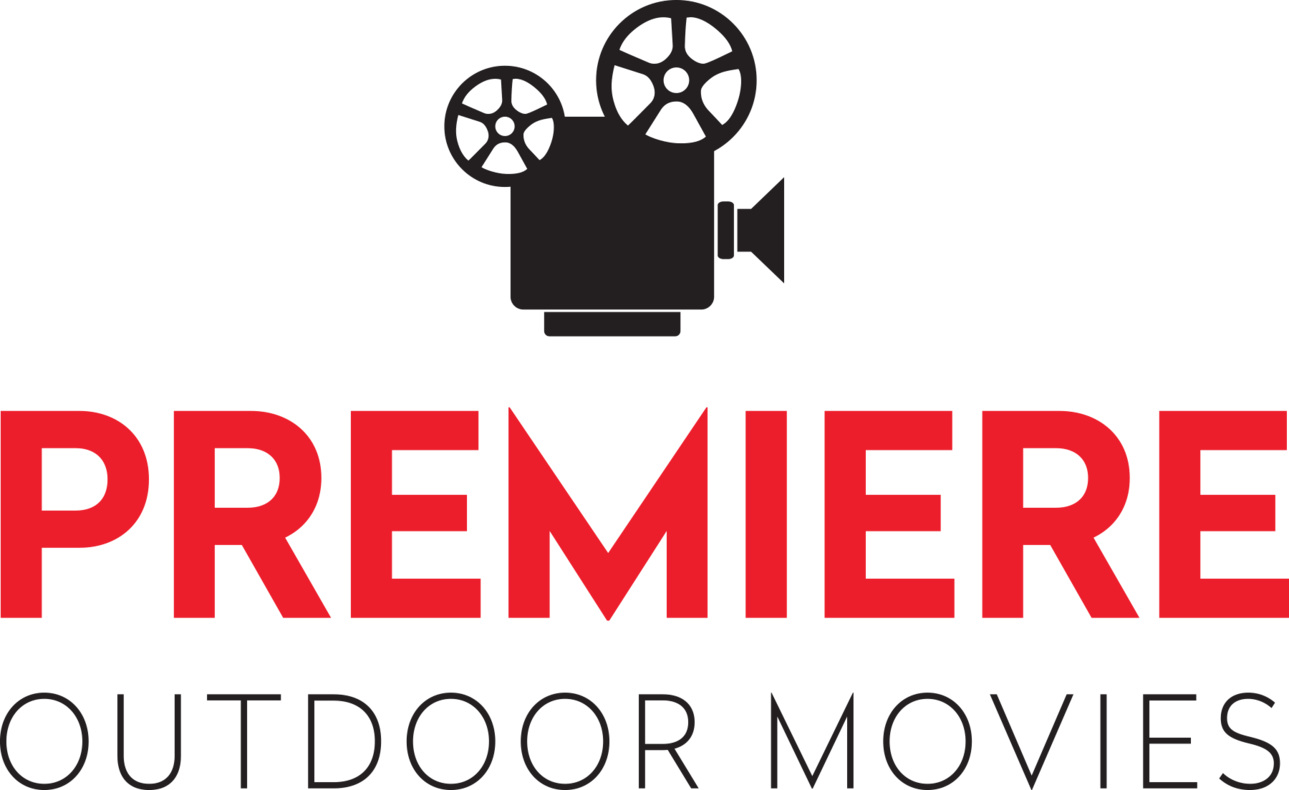4 Ways to Stream Movies Outdoors
How to Stream Movies Outdoors Guide

Want to turn your backyard into a private cinema? With the right streaming setup, you can enjoy your favorite movies under the stars, no matter where you are. Whether it’s a cozy night for two or a neighborhood gathering, streaming movies outdoors has never been easier.
Advances in technology have made outdoor movie nights more accessible and fun than ever before. But with so many options available, how do you choose the best way to stream your movies outside?
In this guide, we’ll explore four different methods to stream movies outdoors, each tailored to different needs, setups, and budgets. Whether you’re looking for a simple solution or the latest tech, there’s something here for everyone.
1. Using a Streaming Device with a Projector
One of the most popular ways to stream movies outdoors is by using a streaming device like a Roku, Amazon Fire Stick, or Chromecast paired with a projector. These devices are compact, easy to set up and give you access to all your favorite streaming services, including Netflix, Hulu, Disney+, and more.
Streaming Setup and Tips:
- Connecting the Device: Simply plug your streaming device into the projector’s HDMI port. Most modern projectors come with multiple HDMI ports, making it easy to switch between devices if needed.
- Projector Placement: Position your projector on a stable surface like a table or tripod, ensuring it’s level with your screen. Depending on the size of your backyard, you may need to adjust the distance to achieve the desired screen size. A good rule of thumb is to place the projector about 10-15 feet away from the screen for a 100-inch image.
- Optimizing Streaming Quality: Outdoor streaming sometimes suffers from weak Wi-Fi signals. Consider using a Wi-Fi extender to boost your signal strength, or opt for a wired connection via an Ethernet cable if possible. This ensures smoother playback and reduces buffering, especially if you’re streaming in high definition.
Using a streaming device with a projector offers a familiar, user-friendly experience. It’s perfect for those who already have a streaming device at home and want to take their movie nights outdoors without investing in additional equipment.
2. Streaming via a Laptop or Tablet
If you don’t have a streaming device, don’t worry—your laptop or tablet can do the job as well. This method is straightforward and versatile, allowing you to stream from various platforms, including those that might not be available on certain streaming devices.
Streaming Setup and Tips:
- Connecting to a Projector or Screen: Most laptops and tablets can be connected to a projector via HDMI, USB-C, or VGA, depending on the model. Ensure you have the correct cables or adapters on hand. If you’re using a tablet, you might need a specific adapter, like a USB-C to HDMI, to connect it to the projector.
- Wi-Fi Considerations: Like streaming devices, a strong Wi-Fi connection is crucial for a seamless experience. If you’re streaming from a laptop, position it close to your Wi-Fi router or use a mobile hotspot as a backup.
- Battery Life Management: Streaming can drain your device’s battery quickly, especially if you’re using a tablet. To avoid interruptions, ensure your device is fully charged before starting the movie, or keep it plugged into a power source. For added convenience, consider using a portable power bank if your setup is far from an outlet.
This method is ideal for those who prefer flexibility and don’t want to invest in additional gadgets. It’s also great if you have a large media library stored on your laptop to share with others.
3. Smart Projectors with Built-In Streaming
Smart projectors are a game-changer for outdoor movie enthusiasts. These all-in-one devices have built-in streaming apps like Netflix, Hulu, and YouTube, eliminating the need for separate streaming devices or laptops.
Smart Projector Setup and Tips:
- Ease of Use: Smart projectors are incredibly user-friendly. Once powered on, you can navigate through the projector’s interface to access your favorite streaming apps directly. Most smart projectors also come with remote controls, making it easy to browse and select content from a distance.
- Portability: One of the biggest advantages of smart projectors is their portability. Many models are compact and lightweight, making them easy to move around or even take on the go. Some even come with built-in batteries, allowing for a completely wireless experience.
- Outdoor Performance: When choosing a smart projector for outdoor use, look for one with high brightness (measured in lumens) to ensure a clear picture even in low-light conditions. A projector with at least 2,000 lumens is recommended for outdoor settings. Additionally, consider the projector’s resolution—1080p Full HD is ideal for sharp, detailed images.
Smart projectors offer a seamless and convenient way to stream movies outdoors. With everything you need built into one device, you can set up and start watching in minutes, making this a great option for those who value simplicity and portability.
4. Wireless Streaming from a Smartphone
In today’s connected world, your smartphone can be a powerful tool for outdoor movie streaming. Whether using Bluetooth, screen mirroring, or a direct connection, streaming from your smartphone offers a highly portable and accessible option.
Wireless Streaming Setup and Tips:
- Screen Mirroring: Many smartphones support screen mirroring, allowing you to cast your phone’s screen directly to a projector or smart TV. This feature is available on most Android devices and iPhones, though the exact method may vary. For Android, you might use Chromecast, while iPhones can use AirPlay.
- Bluetooth Connectivity: Some projectors and smart TVs support Bluetooth, enabling you to stream audio and video directly from your phone without cables. This can simplify your setup, but make sure your Bluetooth connection is strong enough to handle video streaming.
- Enhancing the Experience: To improve the viewing experience, consider using a phone stand to keep your device stable. Additionally, connecting your smartphone to external speakers can enhance audio quality, especially in open outdoor spaces where sound can dissipate. For the best results, ensure your phone is fully charged or connected to a portable charger.
Streaming from a smartphone is perfect for those who value convenience and flexibility. It’s also a great option to stream content directly from apps like Netflix, YouTube, or even social media platforms.
Recap and Conclusion
No matter your setup or budget, there’s a way to bring the magic of movie theaters to your backyard. By choosing the right method for your needs, you can create unforgettable outdoor movie nights all summer. Whether it’s a family movie night, a romantic evening, or a gathering with friends, streaming movies outdoors offers a fun and immersive way to enjoy cinema under the stars.
So, for your next outdoor movie night, try one of these methods and see how easy it is to bring your favorite films to life in the great outdoors. Don’t forget to share your outdoor streaming setups in the comments below, and explore other posts on our blog for more outdoor entertainment ideas.
Contact Your Local Premiere Outdoor Movie Office.
Please begin by selecting your State below: